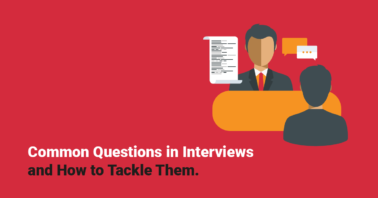In today’s competitive job market, getting your CV in front of a hiring manager can feel like an uphill battle. Many companies now use Applicant Tracking Systems (ATS) to filter applications before they even reach a recruiter. If your CV isn’t optimized for ATS, it may never be seen, regardless of how qualified you are. This guide will show you how to make your CV stand out and ensure it passes through the ATS filters.
What is an ATS and Why Does It Matter?

An ATS is software designed to help companies manage their recruitment process. It scans CVs for relevant keywords, skills, and qualifications that match the job description. With many organizations receiving hundreds of applications for a single job, ATS is a crucial tool for narrowing down candidates.
Unfortunately, many CVs get rejected by ATS before a recruiter even lays eyes on them. That’s why it’s important to optimize your CV specifically for ATS.
Tips to Optimize Your CV for ATS

1. Use ATS-Friendly Formatting
One of the most common reasons CVs get rejected by ATS is poor formatting. Here are a few guidelines to ensure your CV is easily readable by ATS software:
- Avoid graphics, tables, and columns: ATS systems have trouble reading complex formatting. Stick to a simple layout.
- Use standard fonts: ATS may not read fancy fonts, so stick to common ones like Arial, Calibri, or Times New Roman.
- Save as a .docx or PDF file: These formats are typically readable by ATS software. However, double-check the job description to see if a specific file format is requested.
2. Include the Right Keywords
ATS scans CVs for specific keywords from the job description. If your CV doesn’t contain these terms, you may be automatically rejected, even if you’re qualified.
- Match the job description: Look closely at the job posting and incorporate key terms directly into your CV. For example, if the job requires “project management,” make sure you use that phrase rather than just “managed projects.”
- Avoid keyword stuffing: It’s important to use keywords naturally. Don’t force them in—ATS can detect unnatural keyword repetition.
- Use Clear, Concise Section Headings: ATS systems rely on structured data to make sense of your CV, so using standard headings like Work Experience, Education, Skills, and Certifications is crucial. Avoid unconventional section titles that ATS might not recognize, such as “Career Milestones” instead of “Work Experience.”
3. Focus on Relevant Skills
Hiring managers and ATS systems alike are looking for relevant skills. Make sure your skills section aligns with the job description. Many ATS systems are programmed to give preference to CVs that list specific skills, especially those that are highly relevant to the role.
- Use exact terms from the job description, like “social media management,” “budget analysis,” or “customer relationship management.”
- Emphasize both hard skills (e.g., software proficiency) and soft skills (e.g., communication or teamwork).
4. Prioritize Your Experience
Many ATS systems give more weight to the most recent experience on your CV, so make sure your latest roles are clearly outlined and relevant to the job you’re applying for.
- Reverse chronological order: List your most recent job first, as most ATS systems are set to read this way.
- Include job titles that match the position: If the job you’re applying for is “Marketing Manager,” and your previous job title was “Marketing Specialist,” but your responsibilities align with the new role, you might adjust the title slightly (e.g., “Marketing Manager – Lead Generation Focus”) to better reflect your qualifications.
5. Use Bullet Points for Achievements
Bullet points help break down information and make it easier for ATS (and recruiters) to scan through. Focus on your accomplishments and measurable outcomes instead of listing duties.
For example:
- Managed a team of 5 and increased social media engagement by 20% over six months.
- Developed a marketing strategy that led to a 15% increase in sales.
6. Keep It Simple with Language
While it’s tempting to use industry jargon or creative phrasing, it’s better to keep your language simple and direct for an ATS. Use clear language that the system will easily recognize.
7. Test Your CV Against an ATS
Before submitting your CV, it’s a good idea to run it through a free ATS-checker tool. There are several online tools that allow you to upload your CV and test its compatibility with common ATS software. This gives you insight into which keywords and sections might need more attention.
Optimizing your CV for ATS systems is no longer optional in today’s digital job market. A few simple adjustments can significantly increase your chances of getting noticed by hiring managers. By using the right keywords, structuring your CV properly, and focusing on relevant skills, you’ll pass the ATS filters and get closer to landing your dream job.
Don’t let your CV get lost in the shuffle—use these tips to stand out and make your application ATS-friendly today!